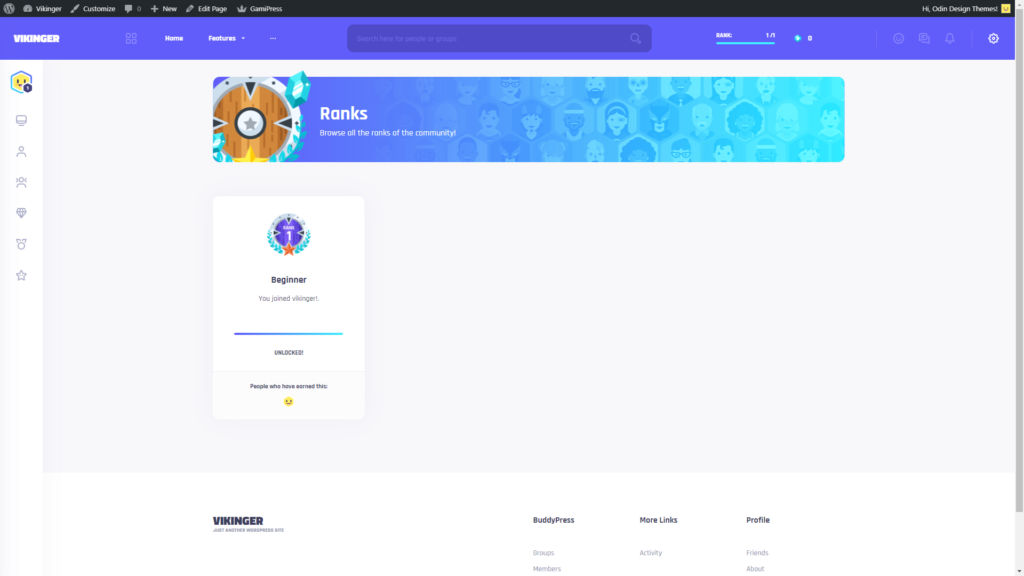GamiPress
Ranks
Below, you will find information on how to create ranks by using the GamiPress backend menu and how to create a page that will display all ranks so users of your site can know what they need to do to earn them.
How to create ranks
Before you start creating ranks, you need to create the Ranks Rank Type:
- Go to your WordPress admin panel.
- Go to GamiPress -> Rank Types and click on Add New.
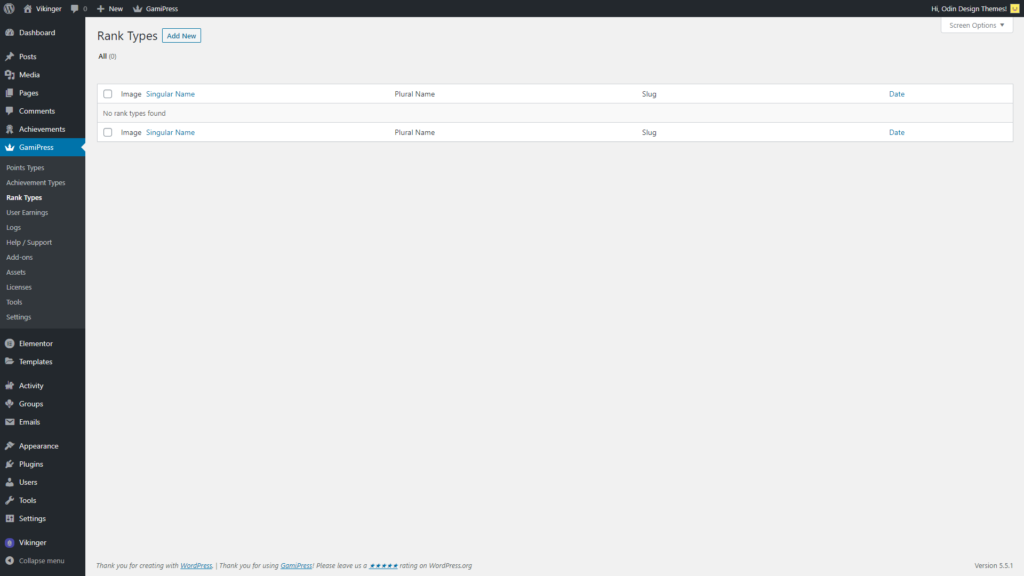
- Enter Rank in Singular Name, Ranks in Plural Name.
- Click on Publish to finish creating your ranks rank type.
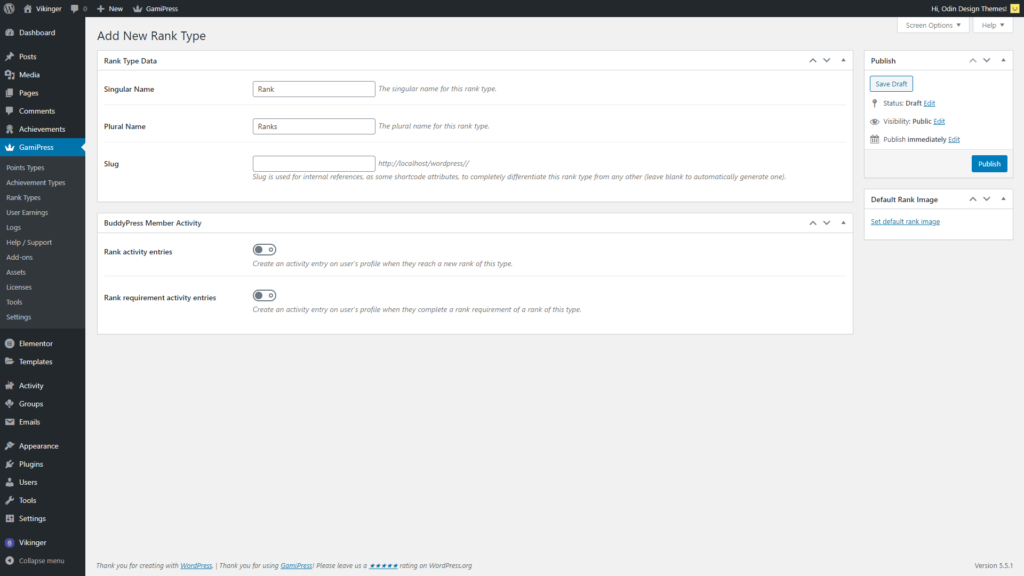
- Your ranks rank type will now appear on the Ranks menu.
- Click on Add New to add a new rank.
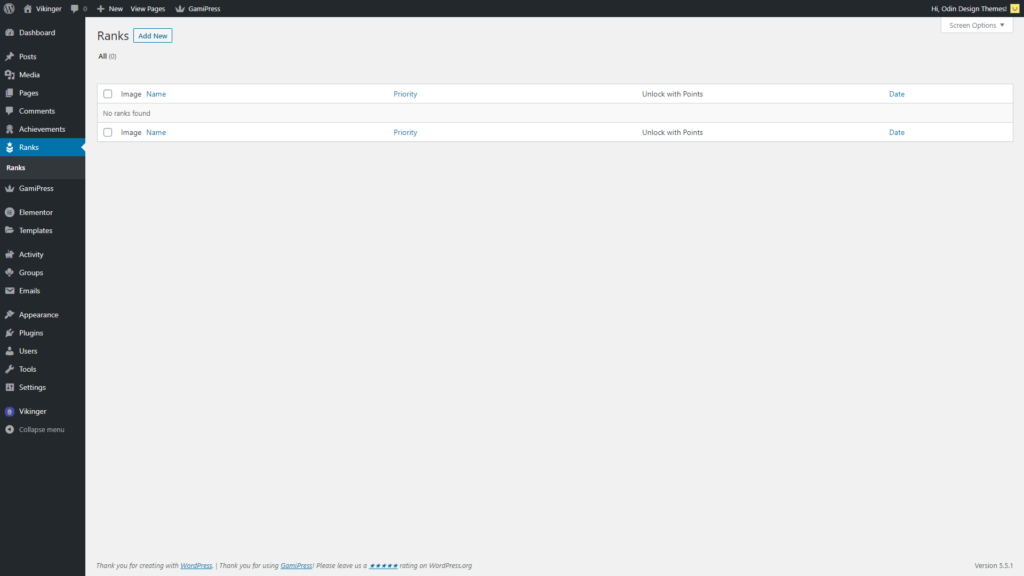
- Enter your rank Name and Description.

- Since this is the first rank, it is assigned to all users, so you can’t add any requirements to it. Other ranks your create after this one will allow you to add requirements to them.
- Assign it an Image.
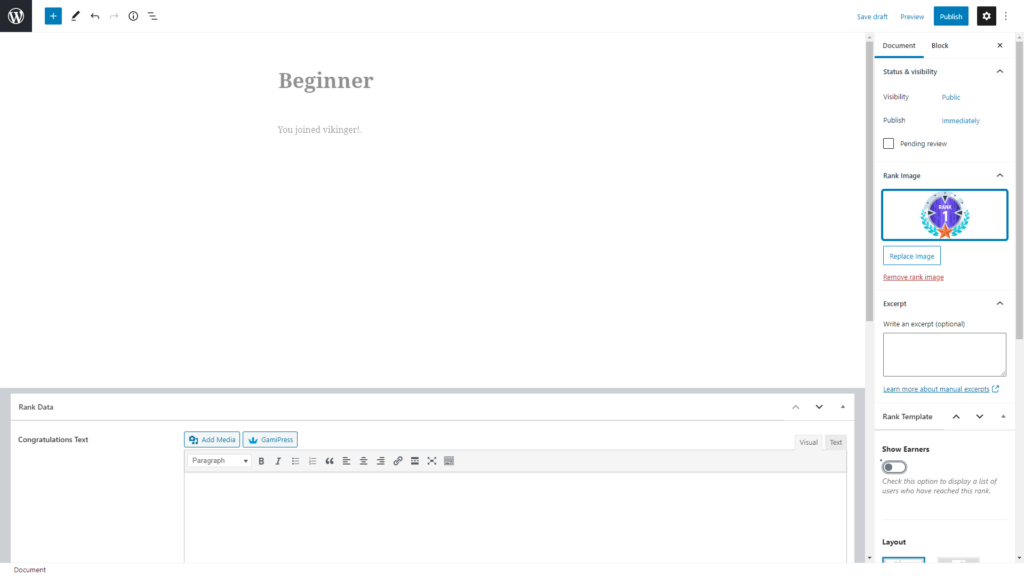
- Click on Publish to save the rank.

- That’s it, your rank is ready to be displayed on your site and unlocked by your users. To display it on your site, you need to create a ranks page by following the steps described below.
How to create ranks page
- Go to your WordPress admin panel.
- Go to Pages and click on Add New.
- Enter a title for your page.
- On the right sidebar, go to the Document tab and select the Ranks Page template under Page Attributes. Click on Publish to save your page.

- That’s it, your created page will be available on your site, create a menu item for it to allow your users to navigate to it easily!.