Struninn for YouTube
Register Application
YouTube requires that you register an application in order to be able to make requests to their resources (YouTube applications have quota limits).
After completing this process, you will get an API key, that is required for the plugin to work.
Getting your Credentials
In order to get your credentials you need to:
Register Application
- Login to the Google account you want to register an application with.
- Create a project in the Google Developers Console.
- Enter create project in the search field that is in the middle of the bar at the top of the screen.
- Click on Create a Project

- Enter your project information and click on Create.

- That’s it!, your app is registered.
Get API key
- You first need to enable YouTube Data API v3 in your project.
- Select the project you created and click on the navigation menu (top left of the screen).
- Place the mouse cursor on APIs & Services and click on Enabled APIs and services.
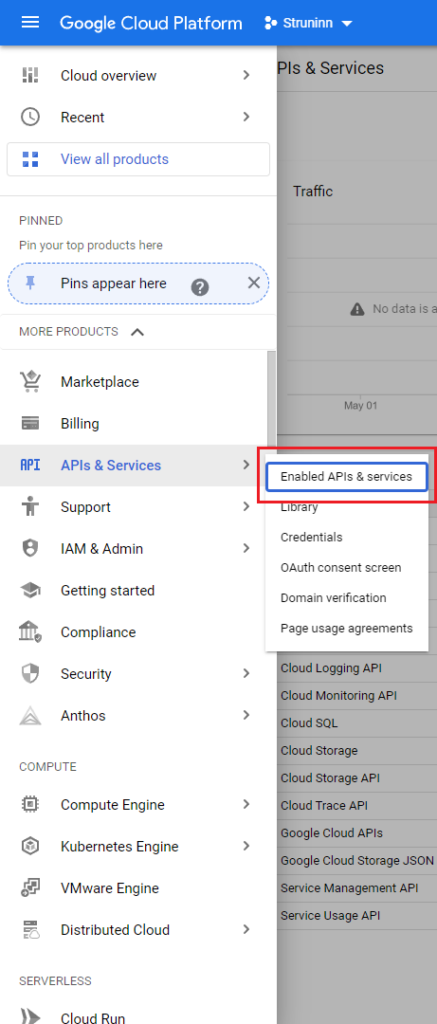
- Click on Enable APIs and Services.
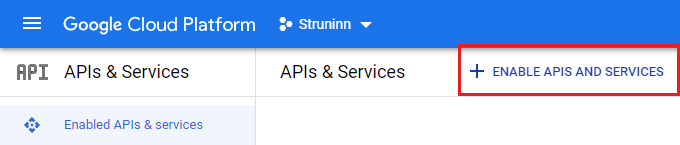
- Search for YouTube Data API v3.

- Click on the YouTube Data API v3 search result.

- Click on Enable to enable this API.

- Next, click on the Credentials tab on the left side of the screen (next to Quotas), and click on Create Credentials on the right side of the screen and select API key.
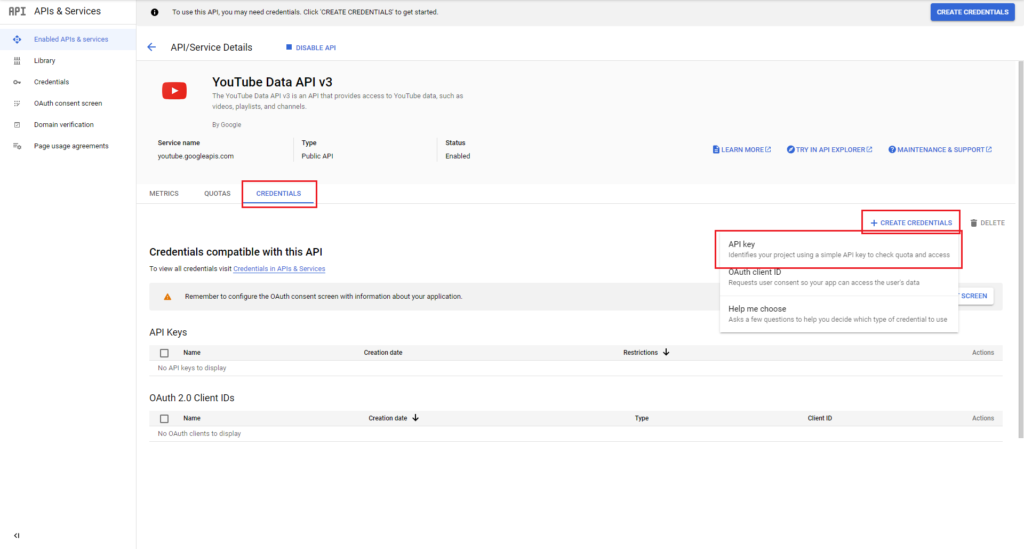
- Your API key will be created and displayed on the screen.
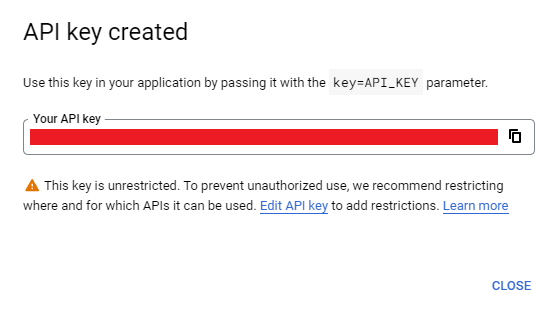
- To prevent unauthorized use, we recomend restricting your API key.
- That’s it!, save your API key, you will need it.

